How Can We Help?
How do I refer others to apply for membership?
We welcome you to share SILHO with those within your trusted network who would contribute to and benefit from our community. To refer someone, simply click the “REFER A MEMBER” button on the top right corner of your screen when you are logged onto your account and input the name and email of the person you would like to refer. Each new Member is provided with ten invites and earns additional ones when they successfully refer Members.