How Can We Help?
How do I share the SILHO app with my friends?
You may invite your friends from the app by tapping the menu icon (three horizontal bars) on the bottom of your screen. Once the menu has been opened, tap on INVITE FRIENDS . You will have the option of inviting your friend(s) via email, SMS, sharing a link, Facebook, and more.